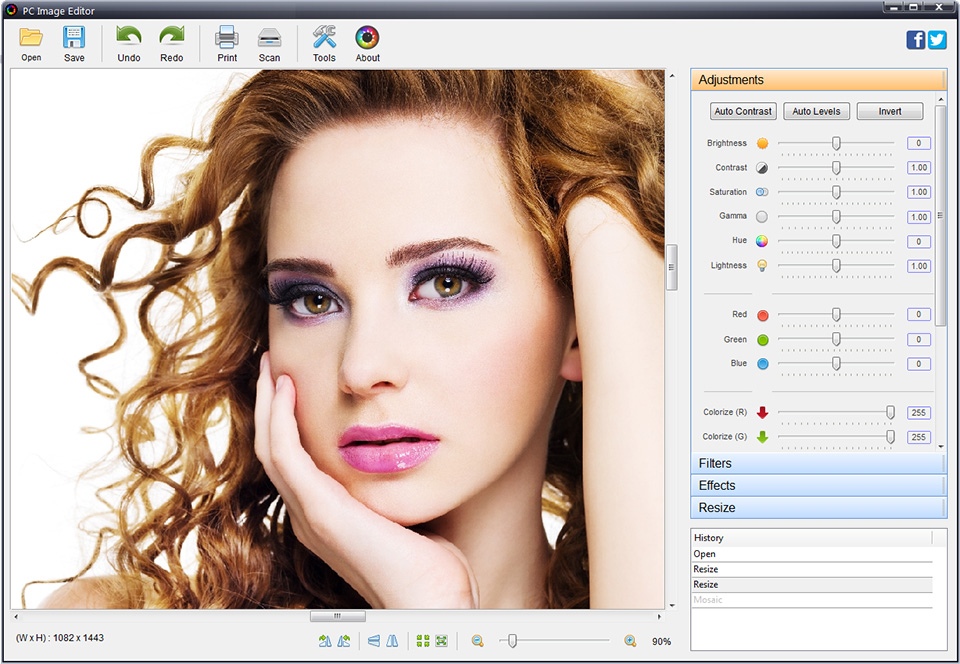PC Image Editor 5.6
Free Version
Publisher Description
PC Image Editor which is a free graphics editor which is packed with a good lot of features, so many in fact, that it is almost as good as a professional product and hence is a really good option for amateurs looking to expand their visual experience. The PC Image Editor is designed to be easy to use and user friendly. It is a product for amateurs and professionals (who are in a hurry).
This highly intuitive piece of software supports a high variety of formats which allows you to edit a vast number of images and save it in any format you want. Starting from the very bottom, the PC Image Editor is equipped with the usual set of file operations together with some of the slightly higher level editing options adjust colors in photos; apply filters such as Hue, Invert, Colorize, Mosaic, Twirl, Emboss; rotations; Perspective and Skew; blur images; sharpen images; and image resizing.
For all those in a hurry, here is a quick look at the features of the PC Image Editor:
- You can both Import and export various graphic formats, such as BMP, GIF, JPG, TIFF, PCX, PNG, TGA, J2K, WMF, EMF, and RAS through PC Image Editor. While you are at it, you can also apply 15 filters and effects such as Blur, Sharp, Add Noise, Diffuse, Mosaic, Twirl, Emboss, and many, many more.
- Image effects like rotate 90, 180 and Arbitrary, Flip Horizontal and Vertical, Perspective, Skew, and others are extremely easy to use and produce only very high quality results.
- You will have 11 adjustment commands such as Auto Levels, Auto Contrast, Brightness, Contrast, Gamma Channel, Hue, Saturation, RGB Channel, Invert, Colorize, etc with the PC Image Editor.
- Supporting Scanner will bring your paper-documents directly scanned and make it ready to retouch.
About PC Image Editor
PC Image Editor is a free software published in the Editors list of programs, part of Graphic Apps.
This Editors program is available in English. It was last updated on 05 March, 2024. PC Image Editor is compatible with the following operating systems: Windows.
The company that develops PC Image Editor is Program4Pc. The latest version released by its developer is 5.6. This version was rated by 41 users of our site and has an average rating of 3.5.
The download we have available for PC Image Editor has a file size of 9.44 MB. Just click the green Download button above to start the downloading process. The program is listed on our website since 2014-12-10 and was downloaded 46,583 times. We have already checked if the download link is safe, however for your own protection we recommend that you scan the downloaded software with your antivirus. Your antivirus may detect the PC Image Editor as malware if the download link is broken.
How to install PC Image Editor on your Windows device:
- Click on the Download button on our website. This will start the download from the website of the developer.
- Once the PC Image Editor is downloaded click on it to start the setup process (assuming you are on a desktop computer).
- When the installation is finished you should be able to see and run the program.